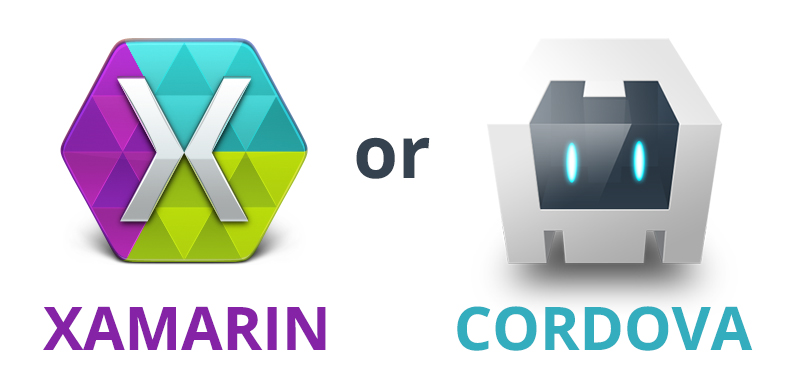
When you have a splendid application idea that you take pride in, it’s a natural ambition to share itwith as many people out there as possible. Making your creation available either on the App Store or Android Market or Windows Phone Store is definitely a way to start, but how about bringing your application to all the markets at once?
That’s exactly the concept behind cross-platform mobile development: it allows you to attract the users of multiple platforms with an application written using one codebase. A whole range of tools now provide developers with this opportunity, but as it often is, the wider the choice – the more difficult the decision.
Cordova and Xamarin are the frameworks that equally stand out for their popularity, despite having significant differences in terms of what they offer. Being an expert in cross-platform mobile development, ScienceSoft kindly suggests you having a look at how different yet beneficial both of these options are.
Perfomance
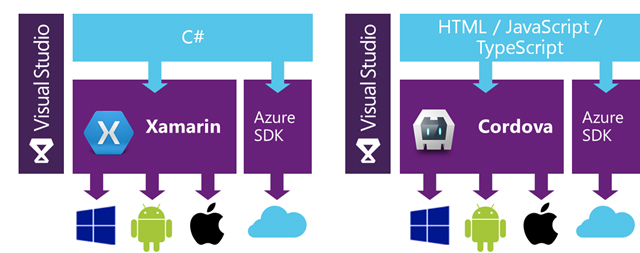
Thousands of native mobile developers across the world will probably never get convinced that there’s any way one code can run on multiple platforms flawlessly. And to some extent, they are right. But there’s no denying that mobile development technologies have gone far enough to mimic native applications and get to the native functionality as close as possible.
Xamarin presents efficient cross-platform application development of any type of complexity, including sophisticated games with heavy graphics and animation. Compiling powerful .NET C# to native code, this framework provides native access to device’s hardware and platform-specific features and in this way creates a rich list of possibilities for your application.
Cordova, on the other hand, has evident disadvantages when it comes to performance. Its HMTL/CSS/JS codebase doesn’t offer much in terms of functionality – the end result is a hybrid “wrapper” application, capable to carry out only basic, simple tasks. Access to hardware is limited and heavy animation is very likely to lag. By trying to create something above the average complexity degree on Cordova, you have good chances to narrow your audience down to extremely patient and tolerant users only.
User Experience
With modern high standards of design, the look and feel of an application is as important as its performance. Trying to make cross-platform application’s interface resemble native is at times even a more complicated task than cross-platform coding.
Yet, Cordova takes it easy: the UI of an application developed with this framework is very abstract and looks the same on all platforms. It doesn’t necessarily get in the way of user’s experience but certainly gives ammunition to dedicated platform fans. In case you are okay with having some minor design issues and are confident that it’s the application’s concept itself that will capture and keep the users’ interest – Cordova is still a good choice.
But it sure pales in comparison to what Xamarin can suggest. Still providing an opportunity to create an abstract and one-fits-all design with Xamarin.Forms, this framework also grants separate platform-specific interface development in Xamarin.iOS and Xamarin.Android. Here you’ll have no complaints even from the picky users: unless they notice a 1-2 second delay during the application launch, they won’t be even able to tell a Xamarin application from a native one.
Development Costs and Speed
In contrast to Xamarin, which requires additional fees for license, Cordova is open-source and completely free. Besides, it’s easier and more cost-efficient to assemble and/or train an HTML/CSS/JS developers’ team for Cordova, than a C# team for Xamarin.
With all the separate interface customization and complex testing in Xamarin.iOS and Xamarin.Android, development process on this framework is far more time-consuming (unless you settle for abstractedness of Xamarin.Forms, of course). Lacking the above mentioned options of Xamarin, Cordova lets you quickly deliver the end product to the market – almost as fast as if you were developing a native application for a specific platform. So, on the whole, when it comes to costs and speed of development – it’s Cordova’s chance to shine.
Summary
Hopefully, ScienceSoft’s skills in mobile development were a useful source of information that helped you see both strong and weak points of each of the two frameworks. All in all, you can say that in order to make the right decision, you have to carefully set priorities and have a realistic look at your project.
If you want an application that you believe will attract users mainly through its original idea and not complexity, or if you need to quickly deliver a temporary version of your project to the market – feel free to go for Cordova.
If you want to make an ambitious start with a highly-functioning application that creates a solid competition to the native ones, and if you are ready to sacrifice your budget and time – then Xamarin is at your service.